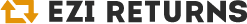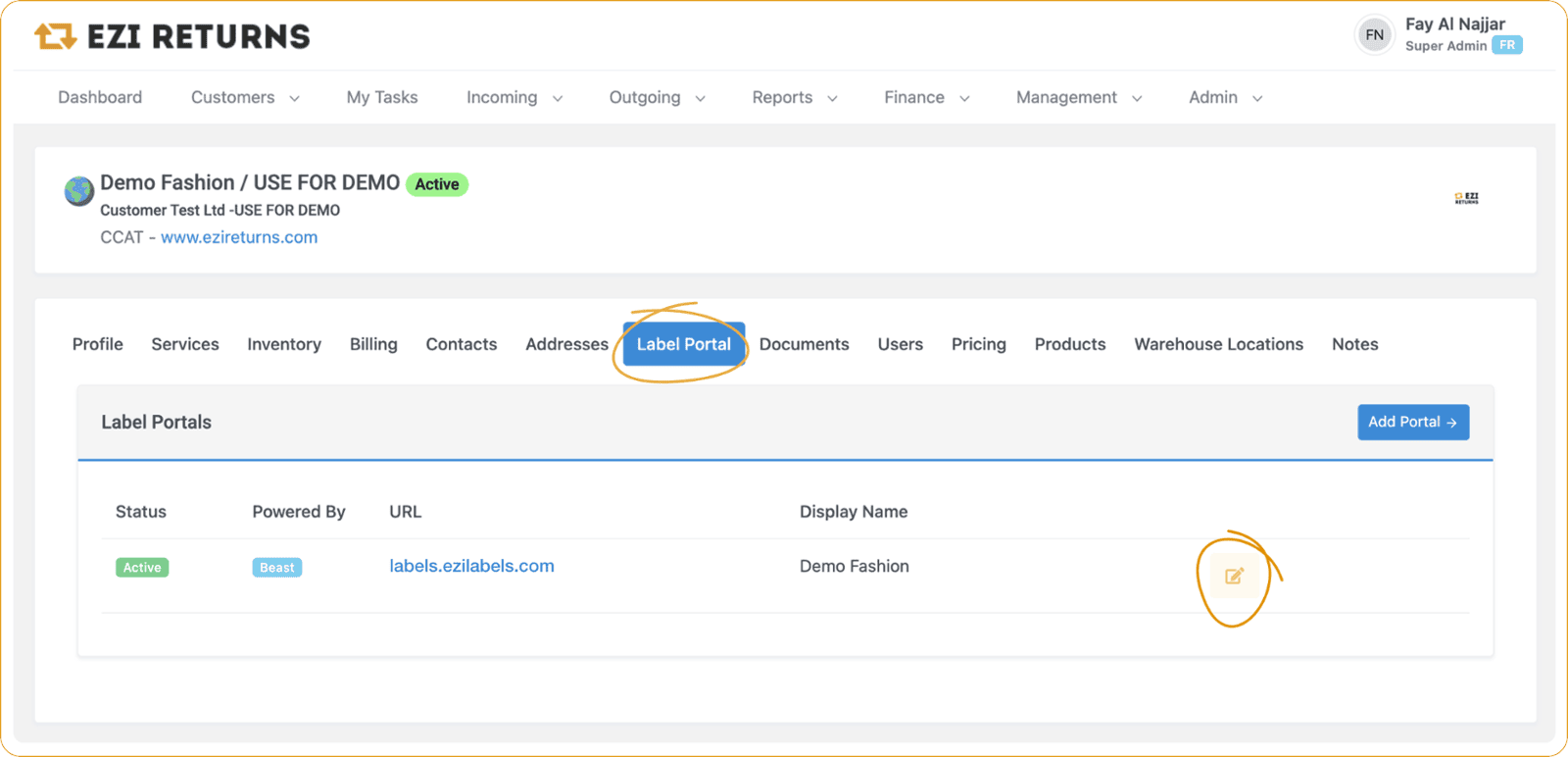
Setting up and editing your label portal





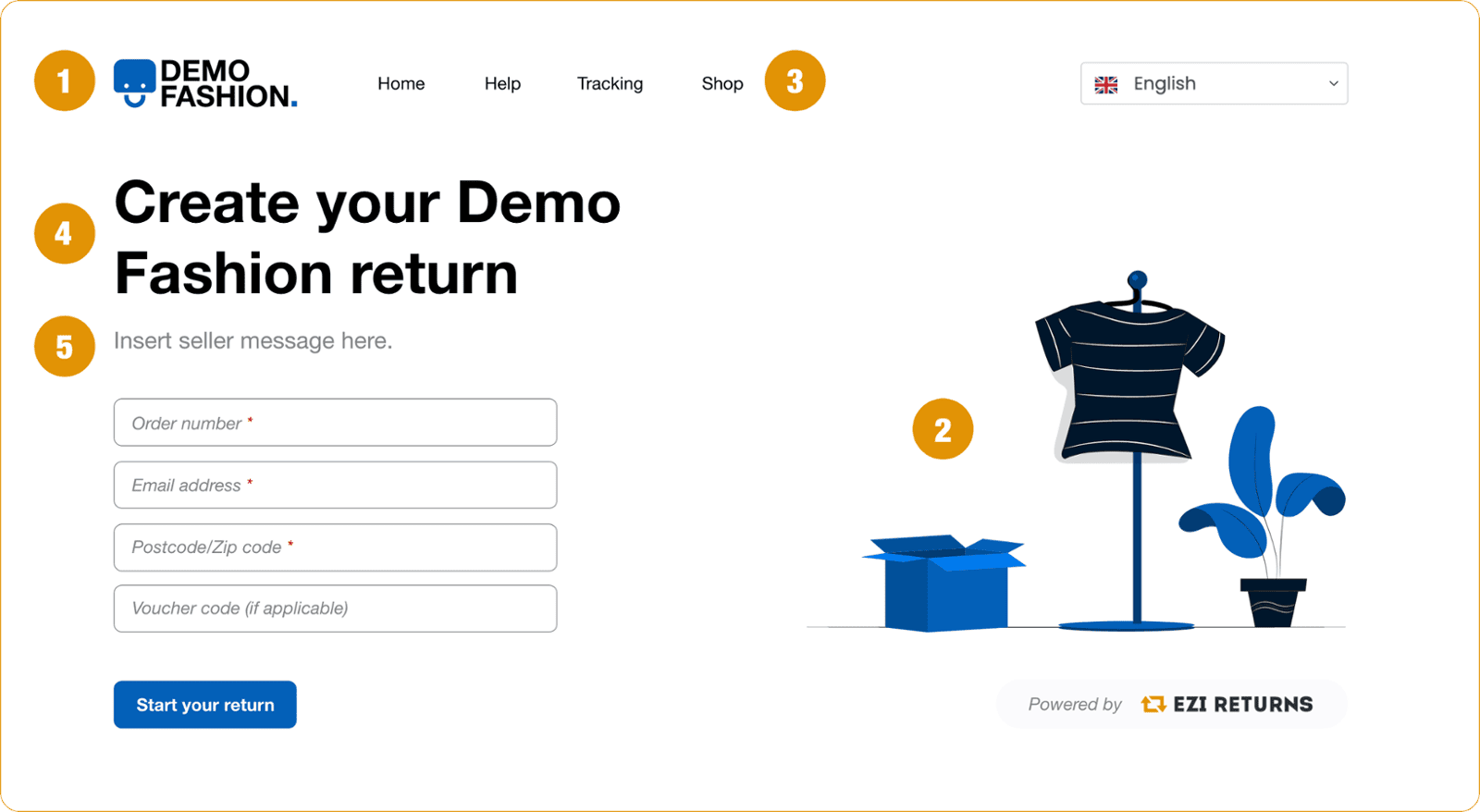
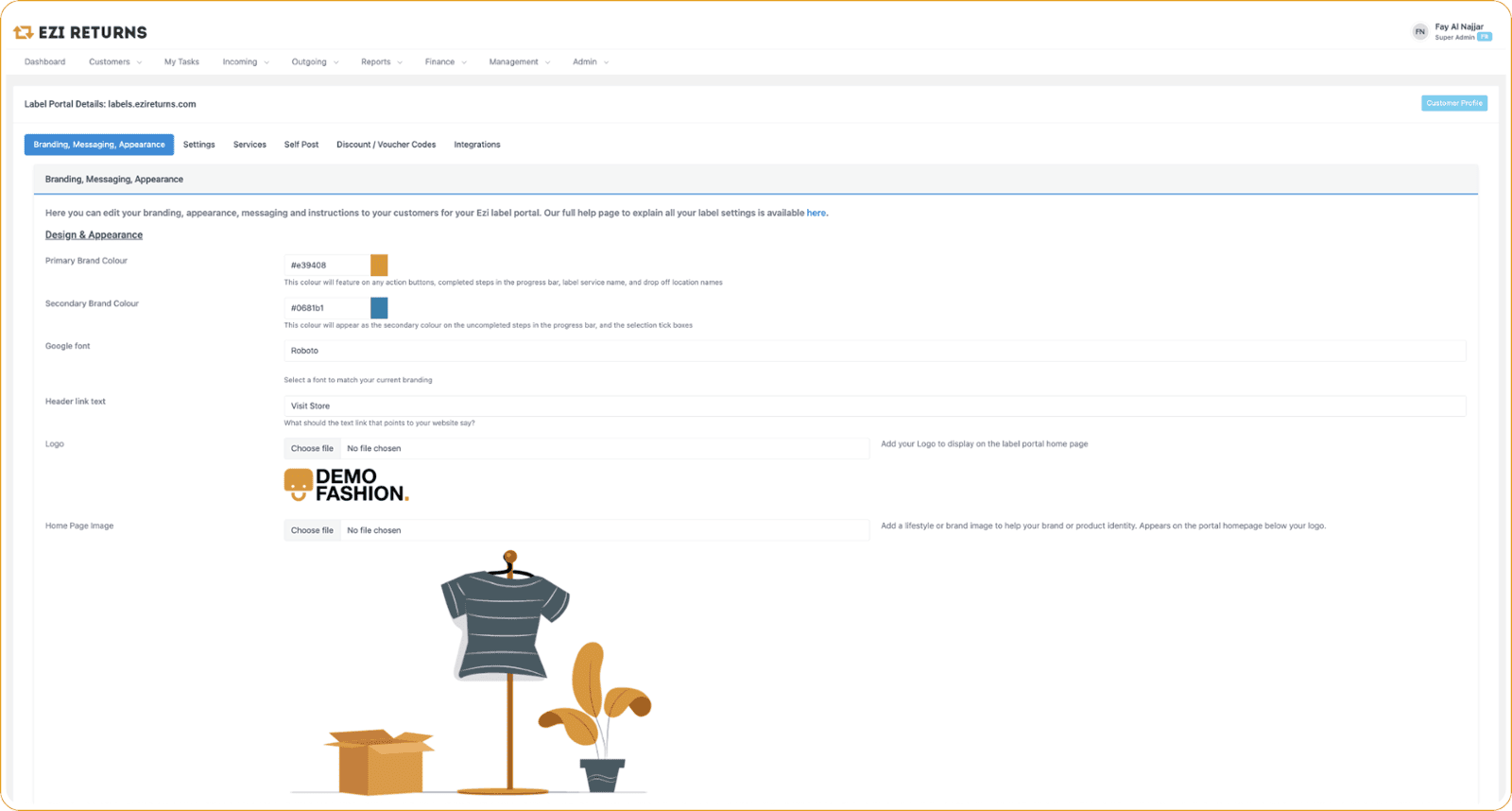
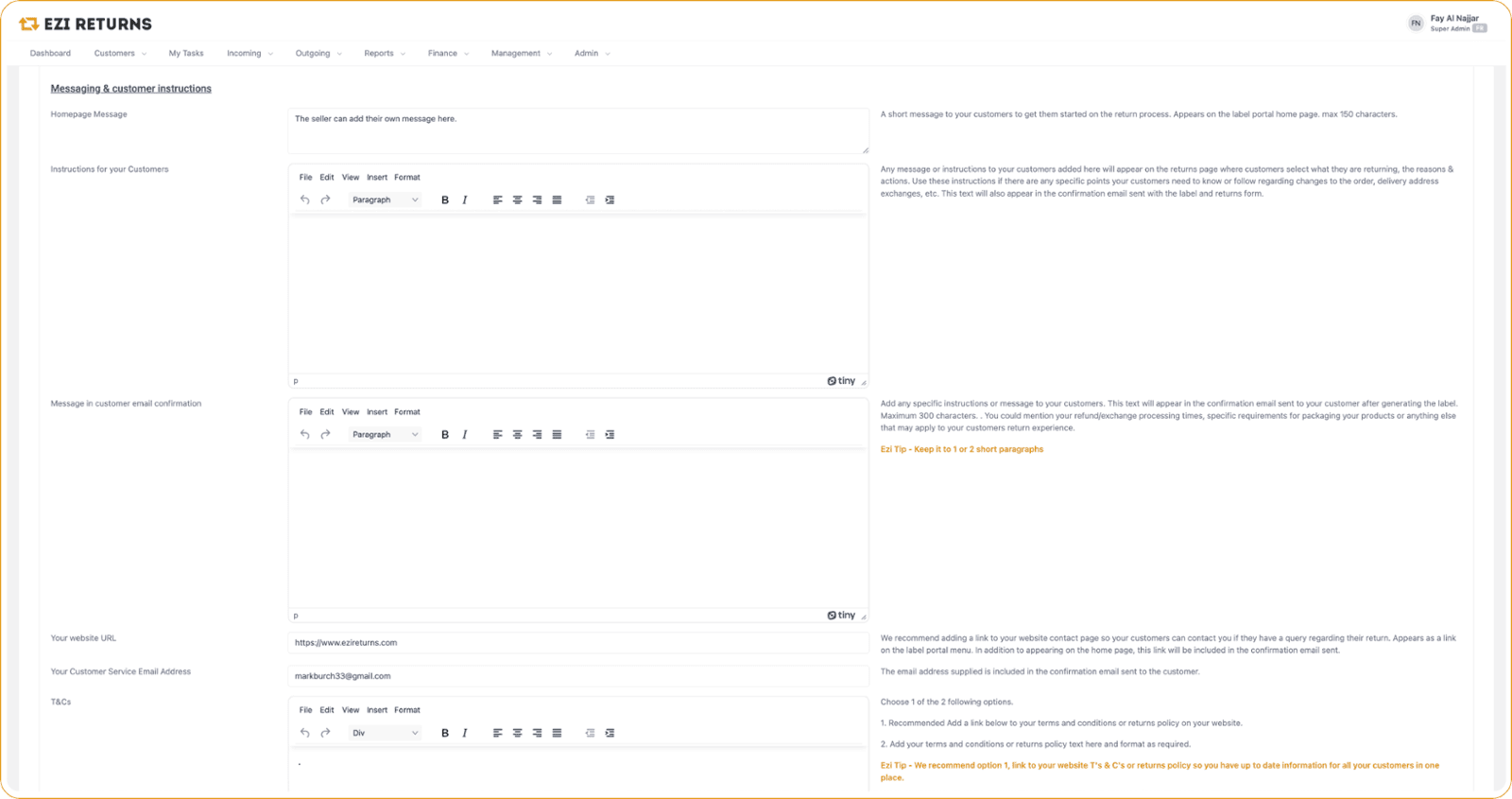
Ezi Tip:
Keep it to 1 or 2 short paragraphs. You could mention your refund/exchange processing times, specific requirements for packaging your products or anything else that may apply to your customers return experience.
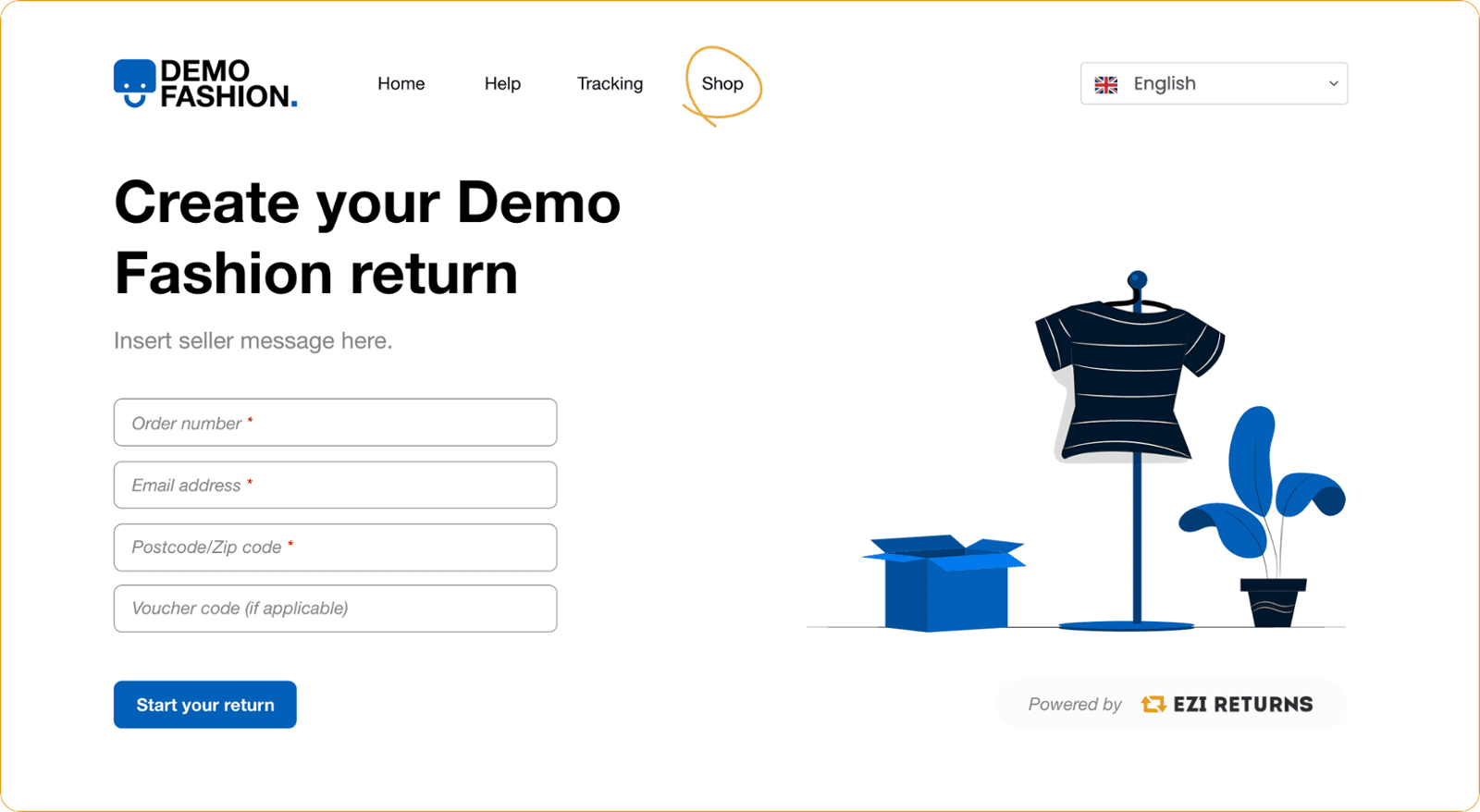
Ezi Tip:
Publicising your contact or customer service details to your customers can result in a better experience and builds more trust. It also reduces the chance of frustration and bad feedback from customers when they do not know how to contact a seller.


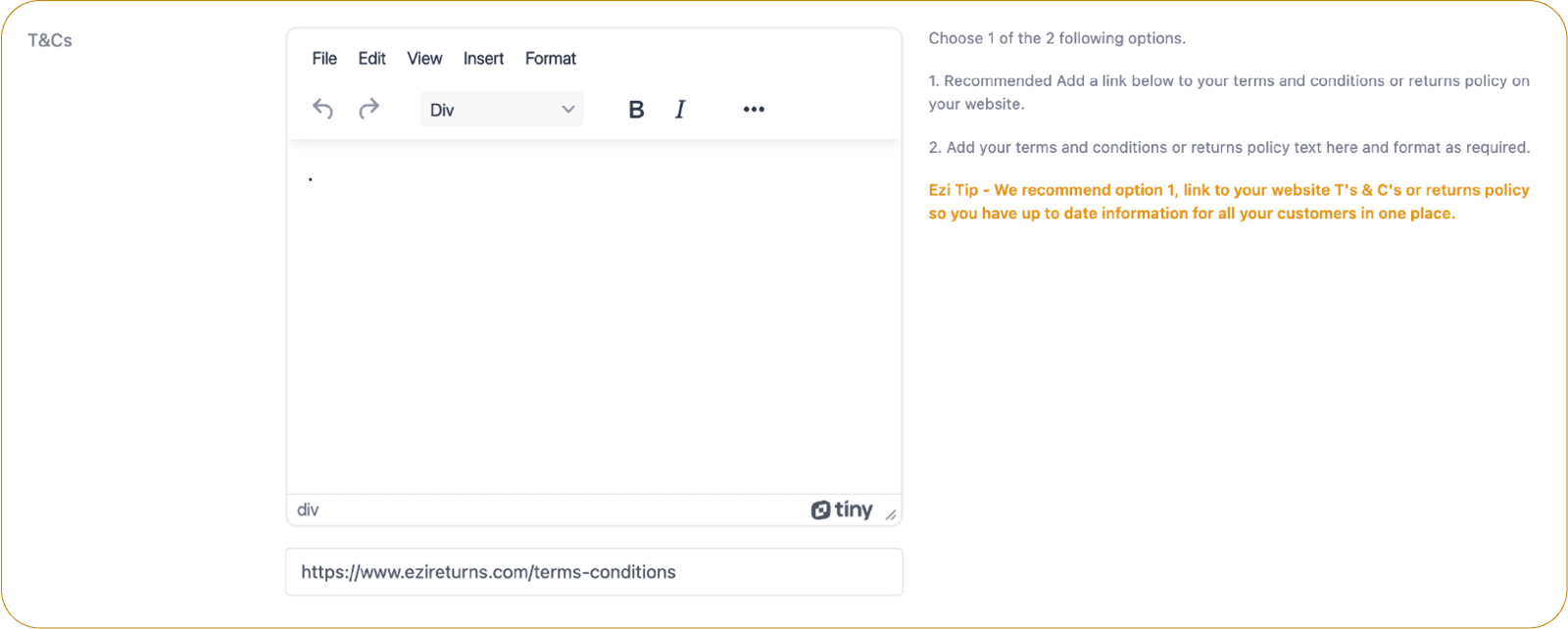
Ezi Tip:
We recommend option 1, link to your website T&C's or returns policy so you have up to date information for all your customers in one place.
- Reason options
Set which return reasons you want to offer your customers to select from. You can edit or remove the reasons shown, or add your own. Each new reason should be added on a new line.
- Action options
Choose which actions you want to offer your customers. You can edit or remove the actions shown or add your own. Each new action should be added on a new line.
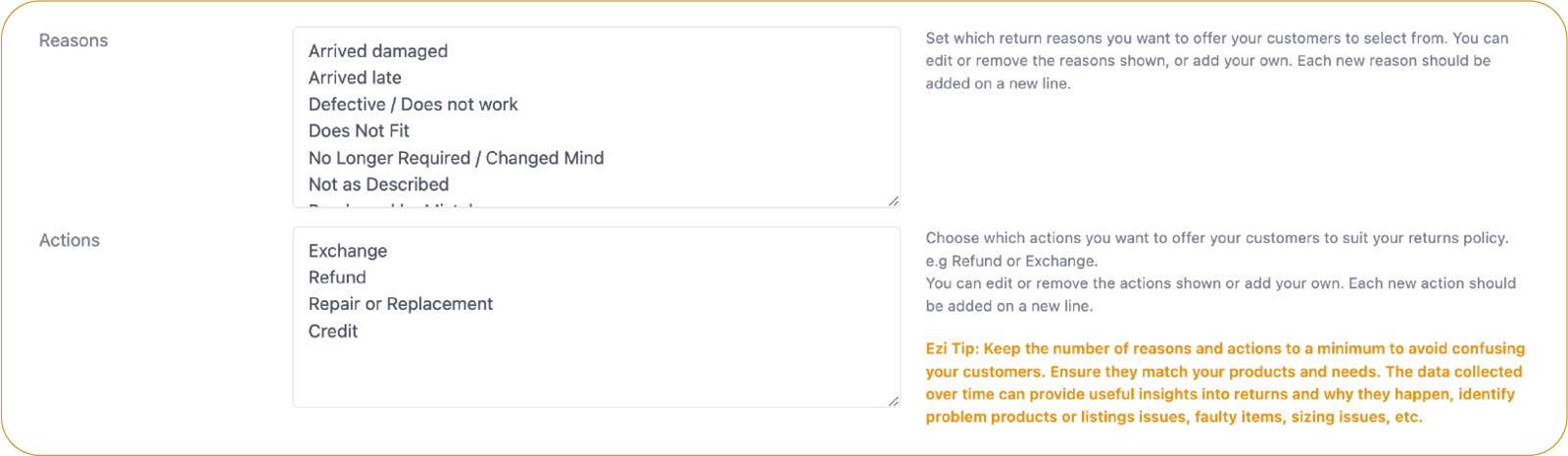
Ezi Tip:
Keep the number of reasons and actions to a minimum to avoid confusing your customers. Ensure they match your products and needs. The data collected over time can provide useful insights into returns and why they happen, identify problem products or listings issues, faulty items, etc.
Ezi Tip:
If your policy is for your customers to pay for returns, we recommend you offer your customer both options of 'Self Post' and 'Customer Paid'.
- Label service: You can contact us to disable any countries or services you do not want to offer.
- Your costs: The cost to you charged at your default invoicing currency excluding VAT.
- Selling currency:The local currency the customer will pay in if using customer paid options.
- Selling price: To offer free post returns in a country to all your customers leave blank or 0.00. To charge your customers at checkout you can set the price here in each local currency.
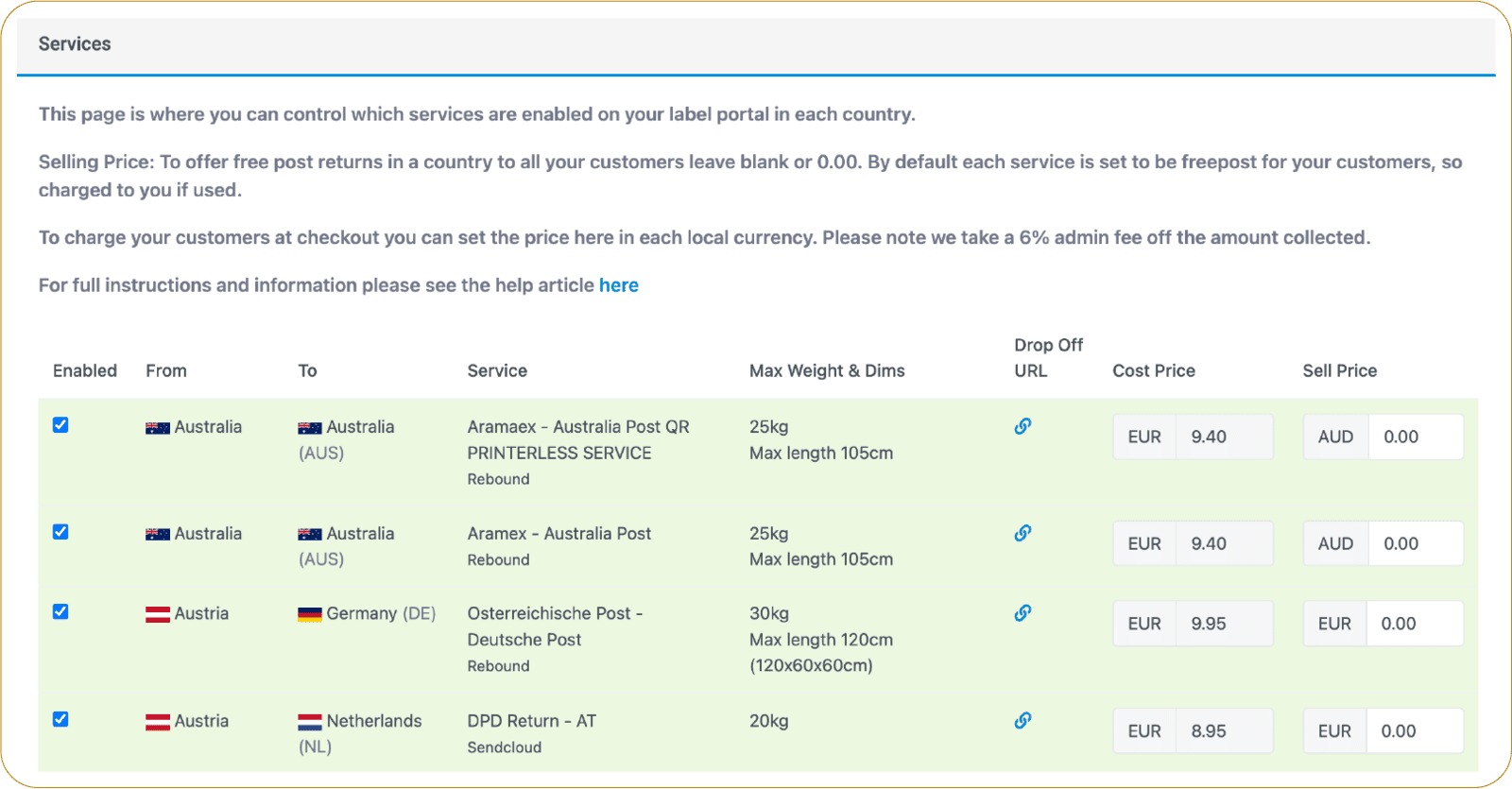
Ezi Tip:
Offering free returns to your customers is a well proven way to gain trust with your customers and increase sales. Not sure? Why not trial it in a certain country?
Specify your own discount code and set an optional expiry date, or leave blank if no expiry date is required. You then send this code to any customers requiring a free post return with the following instructions:
“To obtain a free post label enter the following code where prompted on page 1 (Home page) or page 4 (Services
selection) of the label portal where you will see the message”
“If you have a voucher code from the seller click here”
"Your voucher code is ABC123"
Options and ideas for using discount codes
- Set different discount codes for different customers, countries or sales channels
- We suggest you change your discount code at least every month to avoid misuse
- Set expiry date for a specific code or codes to avoid misuse
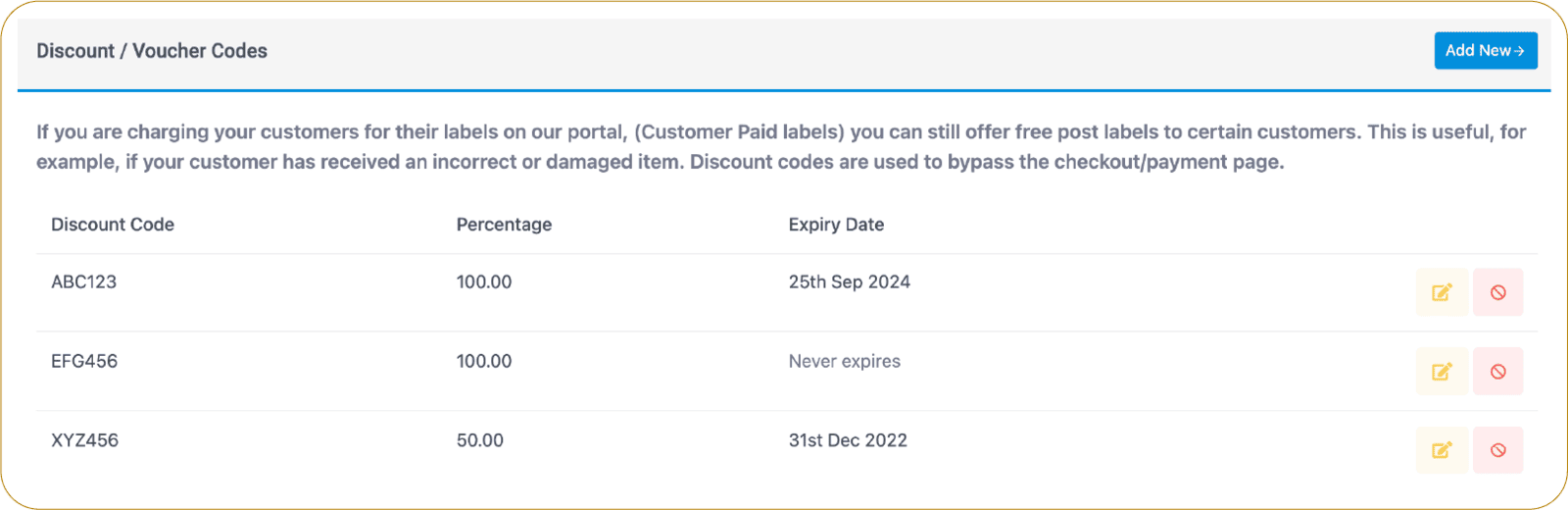
Ezi Tip:
- Days since order
Set maximum number of days that returns can be submitted since order date.
- Minimum order values
You can set minimum order values in various currencies to prevent customers generating returns for low value items in various currencies.
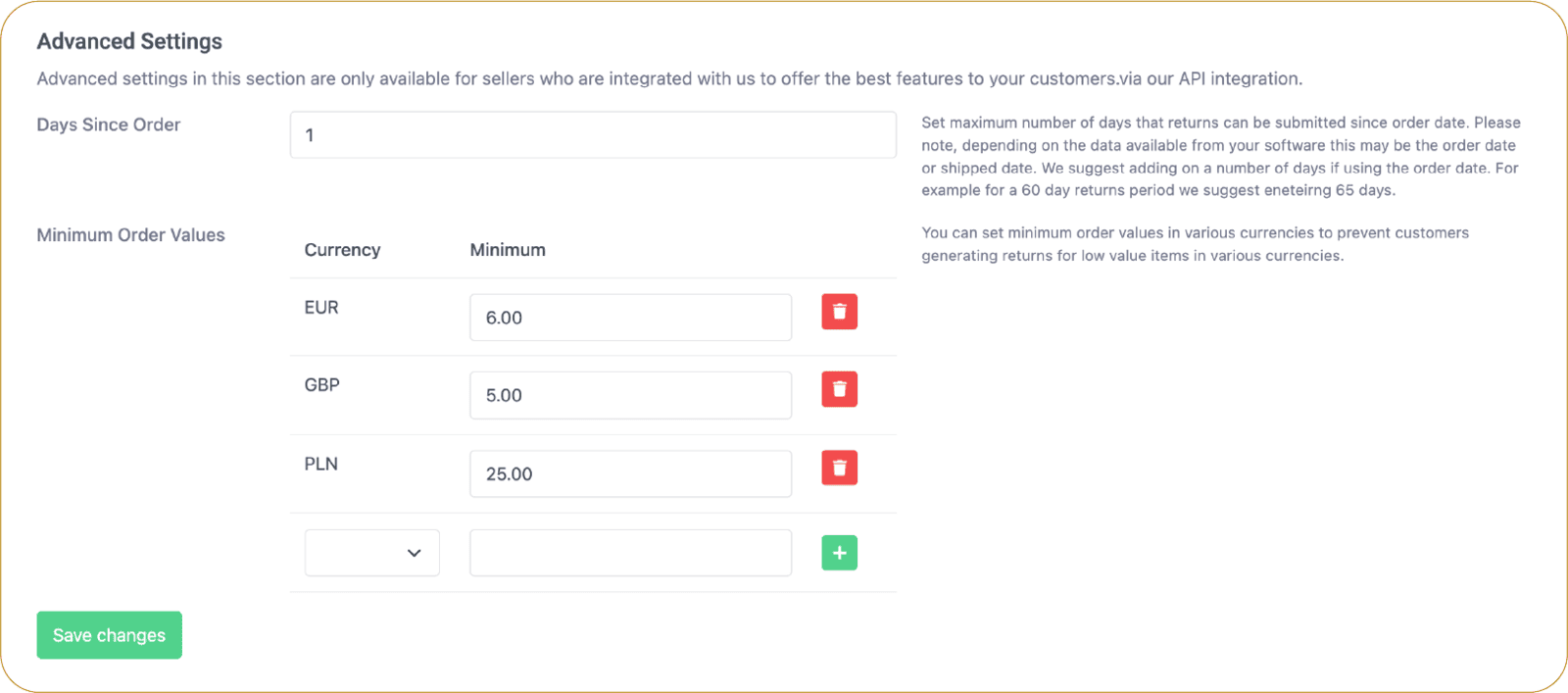
- Go to the Reports menu and select Labels Generated.
- The Labels Generated report screen will appear. Click Advanced Search to refine your results.
- Within the search criteria, select Date, then specify the desired date range to narrow your data.
- Click the green plus (+) icon to apply the selected filter.
- You may add additional search criteria if required, or alternatively, export all results and refine them in Excel.
- Once all search parameters have been set, click Search Now to generate the report.
- When the report results are displayed, you can export the data directly to Excel for detailed examination.
The exported report will include extended information such as:
- Whether each label has been invoiced
- Details of customers who have redeemed voucher codes
- Labels that have been credited
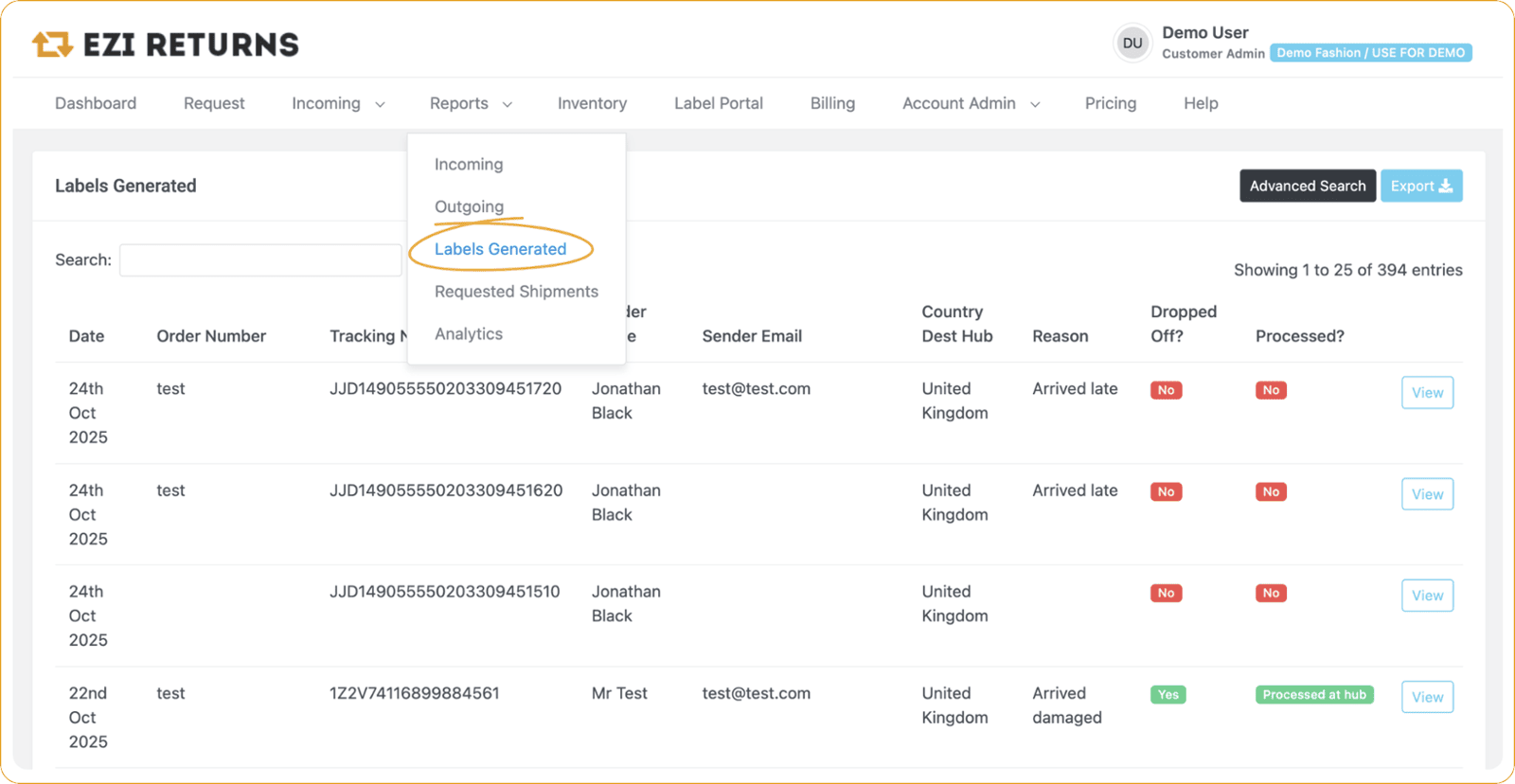
Embed the label portal onto your website
Use this code to embed the label portal onto your website:
<iframe src="https://labels.ezilabels.com/"></iframe>
New Feature: Quick Labels
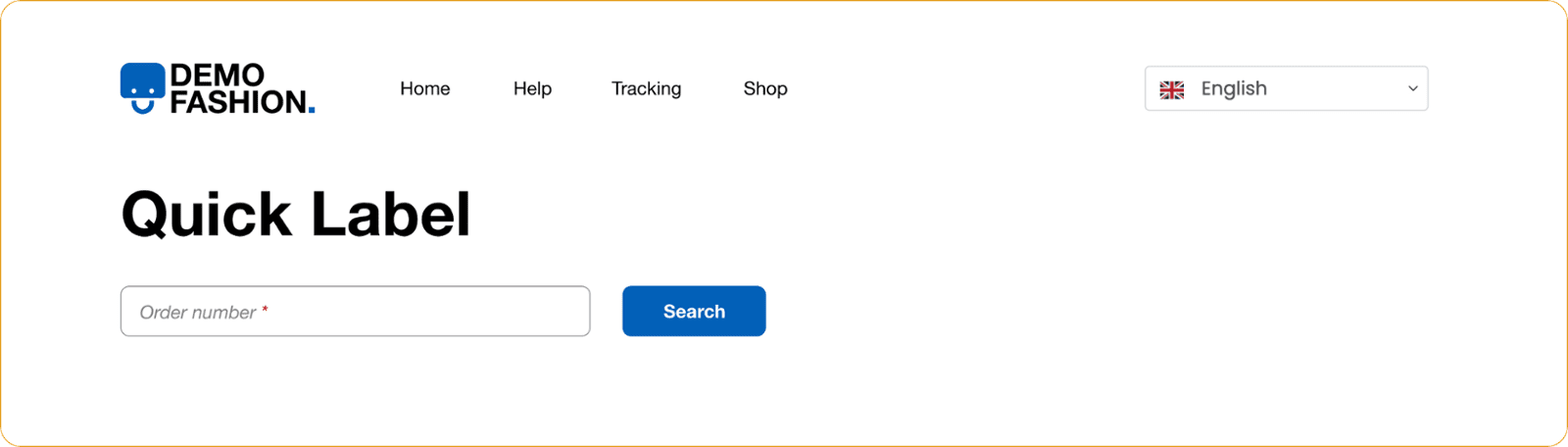
Need a label ASAP? You can now generate labels for your customers instantly with our new Quick Labels feature.
Simply add '/quick' to the end of your Label Portal URL to utilise Quick Labels.
Then all you need to do is enter the Order Number, click Search, select the return reason and action, and get your label in seconds.