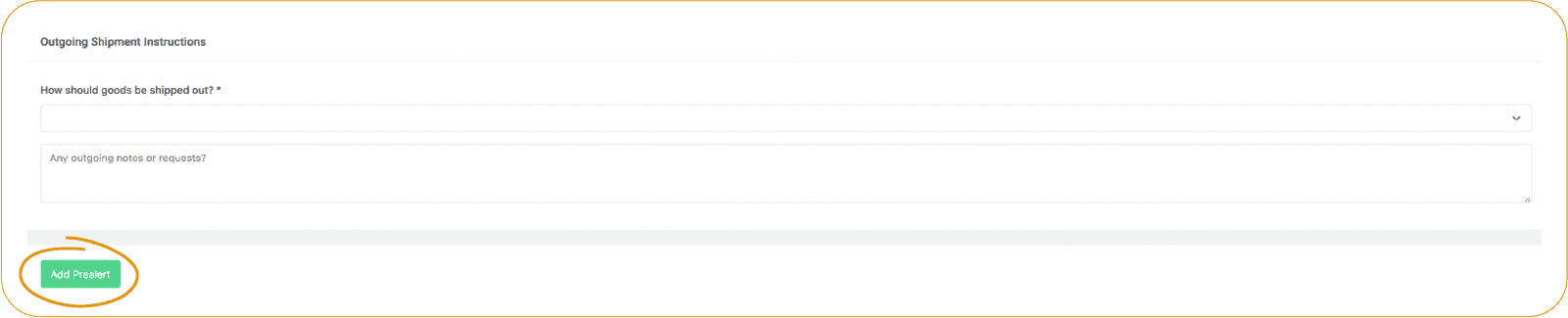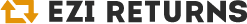What is a pre-alert?
An Ezi Returns pre-alert is a notification sent by a seller to their chosen hub, informing them of an upcoming shipment of stock and providing an estimated time of arrival. You must submit a pre-alert for every fulfillment stock delivery into us.
Submitting a pre-alert enables the hub to have advance notice, ensuring that the necessary personnel, procedures, and paperwork are in place for a seamless receiving process. This ultimately benefits you, our customer, and the warehouse by making the incoming stock available for shipments as soon as possible.

To create a pre-alert in your portal, go to Incoming and select Prealerts - Approved
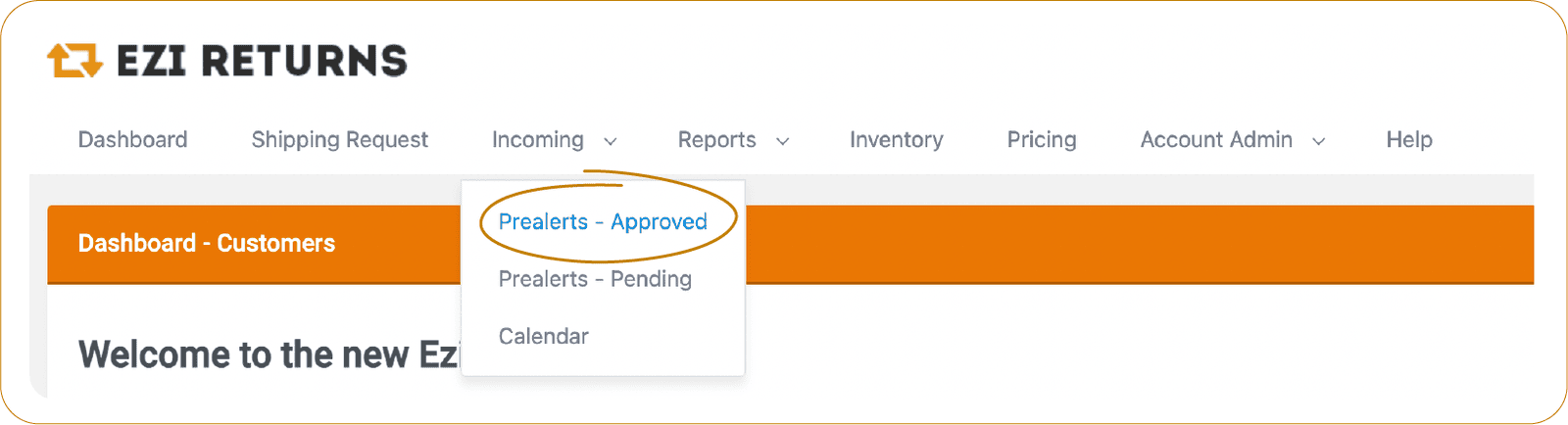

Click Create New in the top right-hand corner and then choose the type of pre-alert you would like to create. As we are dealing with fulfillment stock in this case, select Fulfillment
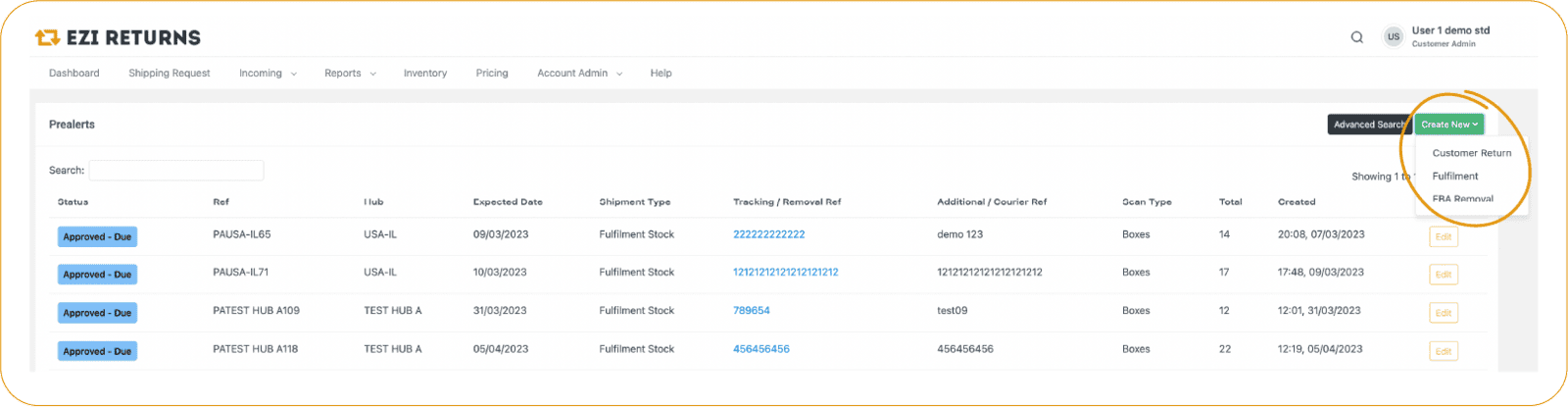

Enter all the necessary information including any special requests, and attach any relevant documents in the space provided
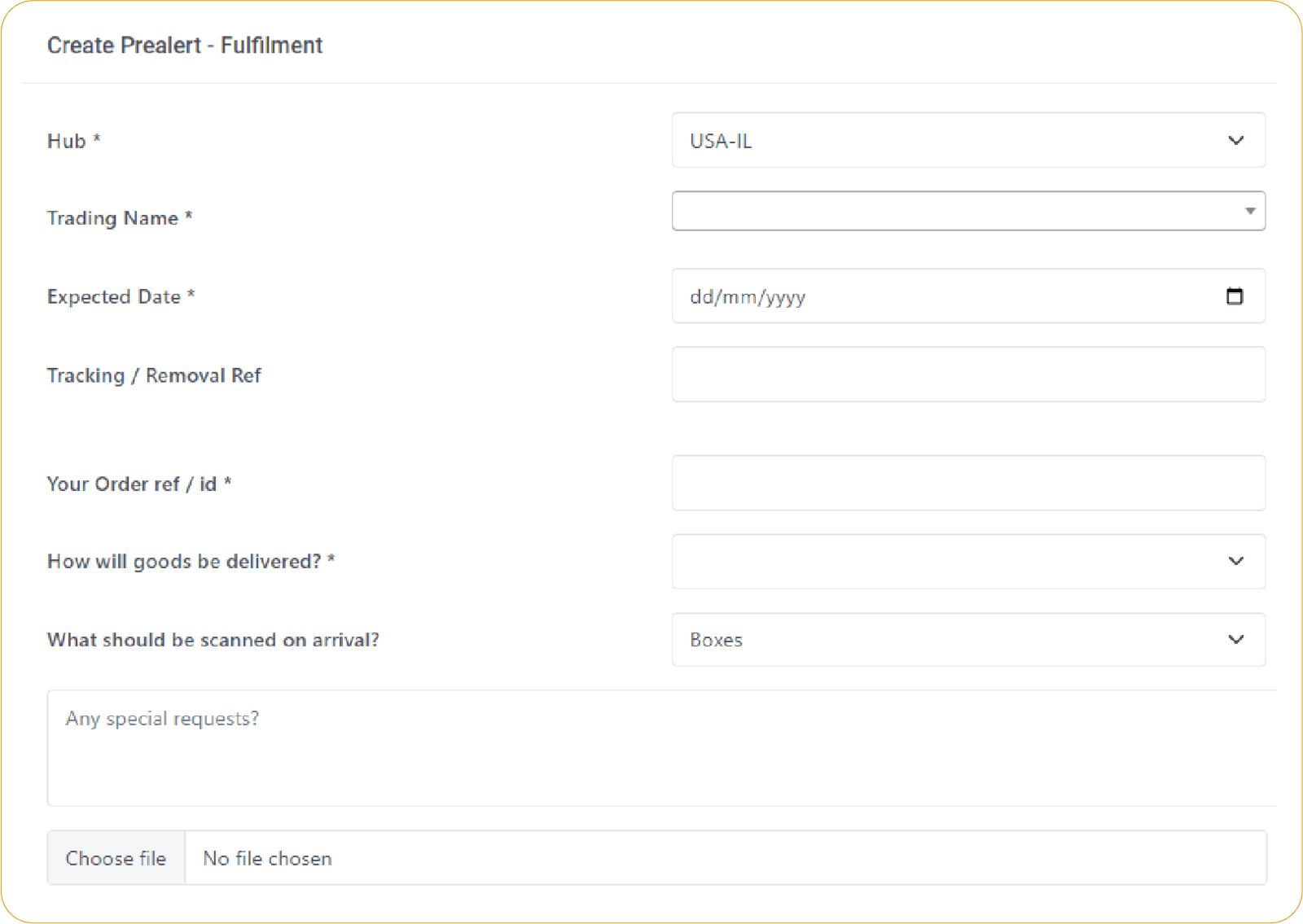

If the boxes you are shipping are not already included in your product database, please select the option shown in blue: 'Box profile not showing above? Click here to add one'
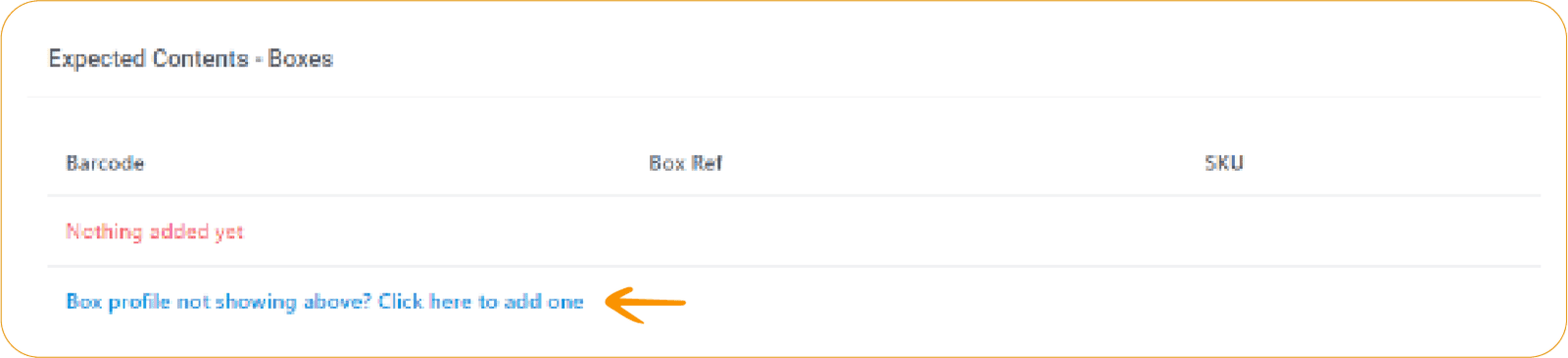

When creating a New Box Profile, please provide all the necessary information to enable our hub to identify your boxes upon arrival
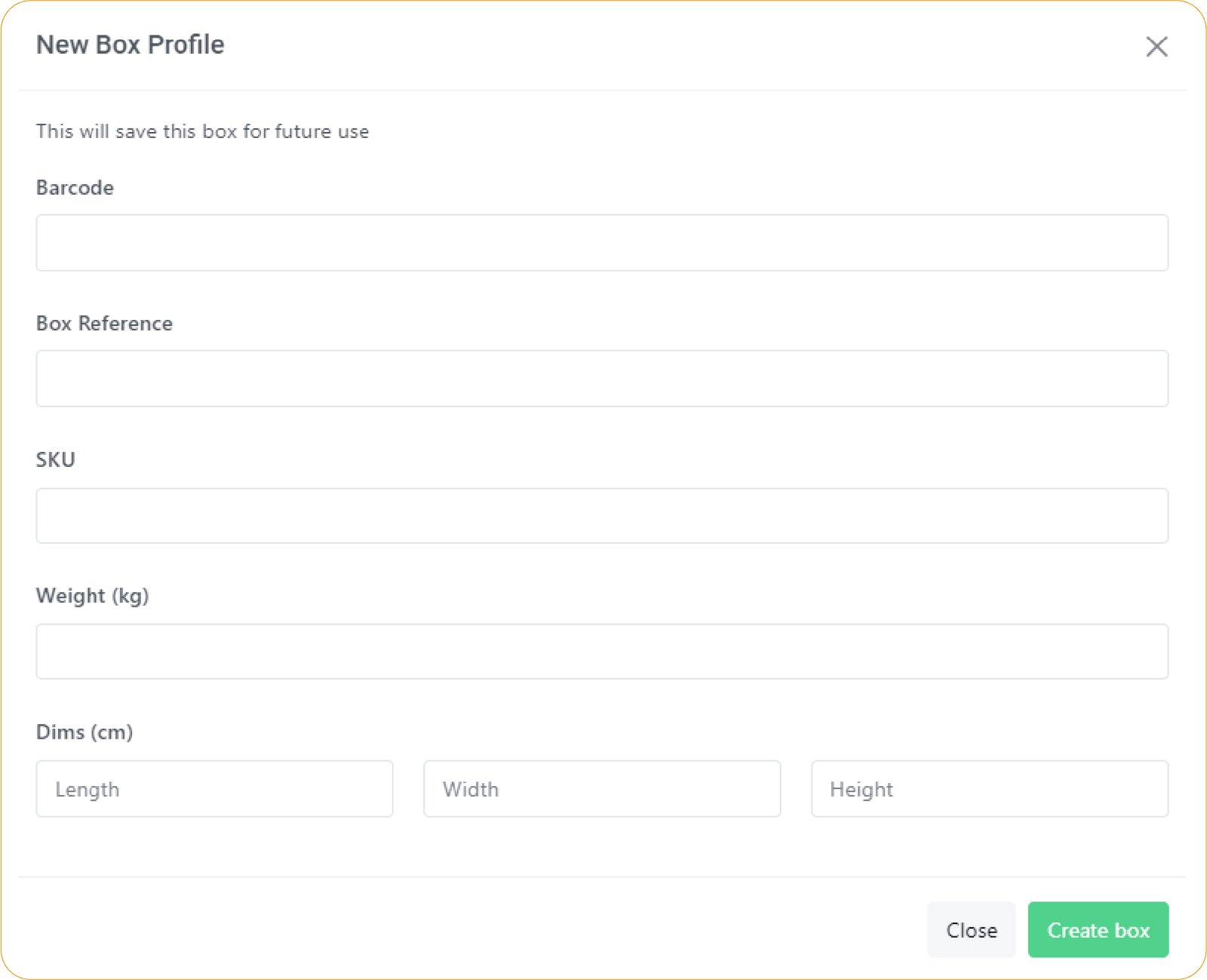

After adding all of your boxes, finalise the outgoing shipment instructions and then click on Add Pre-alert to complete the process.
The hub will then update the systems to confirm when the shipment has been received, and your stock will then be listed on your portal