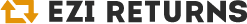EZI INTEGRATION
Ezi x Shopify Integration

Log into Shopify
Log into your Shopify account, click 'Settings' in the bottom left corner, and go to ‘Apps and Sales Channels’
Then click the ‘Develop Apps’ button.
You may be asked to ‘Allow custom app development’ if this is not already allowed, please allow it.
Under 'App Development', click the 'Develop Apps for your store' button in the middle of the page.

Create the app app
First you will be asked to add the 'App Name', please call the App 'Ezi Returns’.
Keep the Developer as yourself and proceed with creating the App.
On the main App page, either click on 'Admin API Configuration' or click the Configuration tab.
Note that for Permissions, we're looking for the "Admin API" permissions. The "Storefront API" permissions are not relevant to this setup.
On the Access Scopes page, give read permissions for Inventory, Orders, and Products before saving the changes.

Install the app
With the steps above done, click on the 'Install App' button, either at the top corner or on the 'API credentials' page, to complete the process.
When your API Admin Access Token is given, be sure to copy this. It will be needed later.
App overview:
Private app name: Ezi Returns
Emergency developer email: Your own email address
Active permissions:
Inventory = read access
Orders = read access
Products = read access
Webhook API version
Choose the default "latest" version if asked
Storefront API: Leave unticked or unselected if asked

Send us your API details
With the App created, we'll need its API Keys and tokens sent on to us. These keys, and all the steps above, will need to be sent for each Shopify store you have / wish to integrate.
You can find the keys on the 'API Credentials' page of the created app.
Please email the following for each Shopify account to info@ezireturns.com, letting us know that you are using Shopify as your Order Management solution(s):
1. Your Shopify URL, e.g. 'yourshopname.myshopify.com'
2. Your API Key, e.g. 'd5d114be012a4a3beb0q9a1dffb54b61'
3. Your API access token, e.g. 'shpat_73ddd8ff1df0810897294f77qbf363q8'
Note: This will be hidden after first being revealed, so you may wish to copy the code or take a screenshot. If you do not capture the information on reveal, you will have to ask Shopify to reveal the code again.
4. Two (2) Order Numbers for completed Orders within your system(s)
Note: These will be used to test the connection with each Shopify store, so records with as much detail as possible are preferable so all fields can be tested.
We will run tests on the Order numbers given to make sure the Integration is working and all fields needed are being brought across. In the event that they are not all being brought across, we will highlight what is missing and ask that you add it to your Shopify system. Successful tests of orders containing all required information will be needed before the integration can go fully live.
You can find details of these required fields here.

Automated label generation through our label portal, saving you time

More accurate and comprehensive return information making it easier for you to process refunds & exchanges

Less admin time in preparing info for shipping and customs purposes

Fewer queries and less incomplete data regarding returns and shipments
Please note:
Connection
This is a one way connection initially meaning that once connected, our system sends a request based on an order number for example. We then receive the required details for the returns process relevant to that order.
Privacy & Data Protection
We are governed and abide by strict data privacy policies and laws including GDPR compliance. You can be assured we never pass on any data of any type to any other party other than what is required for shipping and customs processes.
Basic Service
If you are on our basic service, please be aware that the hubs do not open the packages on that service so the data being pulled through may contain more than 1 item. If this will be an issue for you, you will need to upgrade to use our label portal in order to pre-register returns or to upgrade to the Standard+ service where we open the packages and verify the contents. We can review this at any point in the future.
Do you need to integrate?
In short, yes. Even if you do not use our labels, are only on an FBA or Basic service, or any other reason you feel that integration would grant you little benefit, we can assure you that integrating speeds up every part of our process, no matter the service. We’ll require all sellers to integrate with us over the coming months, as most returns services already do. Shipping and courier services are moving this way for full visibility and automation of shipping and customs processes. This also improves the whole returns process in terms of accuracy and speed, providing a better experience for you, us, and your customers.
For sellers that won't or can't integrate, we can still offer some of our services, but these will be higher priced than those sellers who are integrated to account for the higher amount of work required.
Product Databases
Without an integration, we will need a product database. You can find more information about this on here.