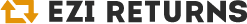Why?
Your product database allows our hubs to quickly identify items and give a common reference that can be updated easily and conveniently. By uploading and updating products here, you can ensure that elements needed for Commercial Invoices (such as weights and countries) are present, and even if Commercial Invoices are not needed, it will aid hubs processing time and accuracy. It can also help to prevent fraud in terms of the goods returned.
Before you begin
By default, the barcode of your items will be their unique identifier. If you’d rather use the SKU of your records as their unique identifier, please let us know before updating your data so we can set your account to accommodate this. This upload method looks at the order of columns as opposed to their names; deviation from the template may result in your data being added to the wrong columns. Please make sure images provided are in the form of URL links to images stored on external servers. Actual images added to the upload file may cause issues.
Please make sure you use the upload template provided here:
Quick checklist
| Column A | Please add barcodes if they are unique - no duplicates |
| Column B + C | Please add extra barcodes if you have any |
| Column D | Please add a full description of the item (e.g. organic oversized crew, peach orange, M) |
| Column E | Please add a short description of the item (e.g. t shirt) |
| Column F | Please add a unique SKU with no duplicates |
| Column G | Please add the actual weight in KGs up to 2 decimal places only (e.g. 0.25) |
| Column H | Please keep the unit in KG |
| Column I, J, K | Please add the size, colour, and type of material |
| Column L | Please add the HSS code which must be 10 digits long and valid |
| Column M | Please add the country of origin in letter form only (e.g. China = CN) |
| Column N | Please add N or Y or N/A (batteries are dangerous goods - Y) |
| Column O | Please add the value of what the item is worth now |
| Column P | Please add the currency in which you bought the item |
Fixing identified problems
If you accidentally upload your data with errors, as long as they have a unique identifier (barcode or SKU), uploading again will match and overwrite the previously uploaded data. If they do not have a unique identifier or there are a large number of duplicates, only one entry will be uploaded, so deleting it manually or overriding it shouldn’t be an issue.
- Invalid HS Codes:
We list the codes that fail our checks for you to correct. The error may be codes that are incorrect, but quite commonly, it is down to the HS codes being ‘short codes’ or category codes as opposed to being item codes. We recommend using an online HS Code checking tool to verify your codes are full item codes.Please use these websites to help you;
UK: Trade Tariff: look up commodity codes, duty and VAT rates - GOV.UK
USA: Harmonized Tariff Schedule
- Duplicate Barcodes/SKUs:
If you have multiple instances of your unique identifier, only the first row encountered will be imported. If your unique identifier is not the value listed (e.g. SKU instead of Barcode) please let us know before importing. If your product data has no unique identifier at all, please let us know.
- Missing Value:
While often self-explanatory, please note that values of ‘0’ for things like weights are treated as missing. Additionally, the Country of Origin must be given in 2 character country codes (e.g. IN instead of IND or INDIA) and Currency must be given in 3 characters (e.g. GBP instead of £, GB, or Pound Sterling). Note that spaces count as characters, so giving 'EUR' as a currency will work, while 'EUR ' will not. We recommend double checking for things like trailing spaces, particularly where these codes are concerned. For missing values, please make sure they are actually to 2 decimal places in the data and not simply formatted to display as 2 decimal places.Please use this site for Country codes; List of all countries with their 2 digit codes (ISO 3166-1)
- Empty Rows:
Sometimes, the checks will report a large amount of missing data across all mandatory fields. This may be due to empty rows, a phenomena usually found in Excel, where deleting data from a row does not delete the row itself, leaving it blank but counted. Going to the last row of your sheet, highlighting all rows below it, and selecting ‘Delete Row’ will remove these errors once saved and re-attempted.
When you don't need to fix the problems
If your account is purely a European one, it may be that your returns do not cross international borders. If this is the result, Commercial Invoices are not needed and the following fields relating to them may be ignored:
- Customs Short Description
- Item Net Weight
- Unit
- HSS_Tariff_Code
- Country_of_Origin
- Default Value
- Currency
Note that should you wish to change the countries we handle the returns for in the future, this missing data may be added.